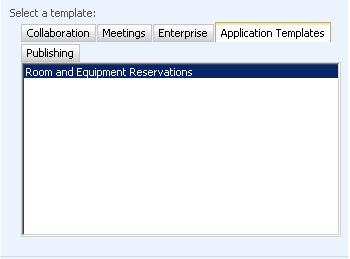It's not a dream team or same group from fairy tale
Its 40 site template for WSS and MOSS, and with this template we can create a site that help to managed help desk division, or site for call center and many more
We can download the template from here
http://technet.microsoft.com/en-us/windowsserver/sharepoint/bb407286.aspx
This template will help as to manage Equipment, like meeting room (no more public folder!!) car, or lap top
Before we install the template, we must install the Application Template Core
This template is an administrative template, and it's the platform for all the other templates.
Link to download the Application Template Core
http://www.microsoft.com/downloads/details.aspx?familyid=C1039E13-94DA-4D7D-8CAE-3B96FA5A4045&displaylang=en
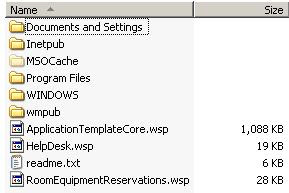
the administration Service must to be active

Install Application Template Core- Add solution
stsadm -o addsolution -filename c:\ applicationtemplatecore.wsp

Deploy Solution
stsadm -o deploysolution -name applicationtemplatecore.wsp -allowgacdeployment –immediate

stsadm -o copyappbincontent
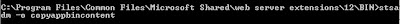
RoomEquipmentReservations.wsp
stsadm -o addsolution -filename c: \RoomEquipmentReservations.wsp

stsadm -o deploysolution -name RoomEquipmentReservations.wsp -allowgacdeployment –immediate

perform iisreset
Now when we create new site, we can see that a new category Application Templates